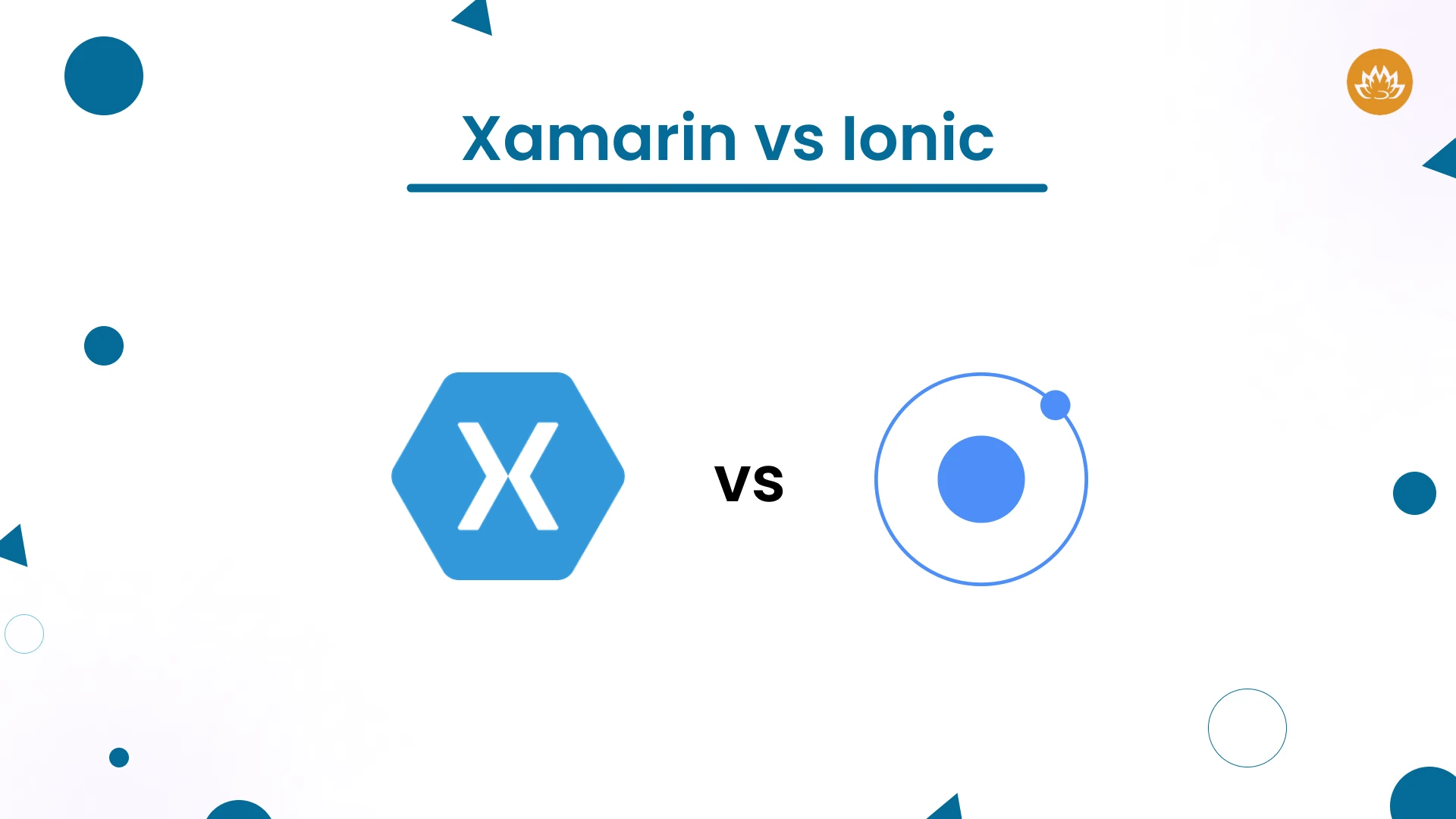One key difference between Xamarin and Ionic is the ecosystems they adopt. Since these are two of the most popular choices for mobile app development, you must determine which would be the best for your project. Some common features include fast development and greater accessibility to the developer audience.
Cross-platform app development steals the show in today’s performance-based mobile apps. Although choosing between Xamarin and Ionic can be challenging, it can be swiftly resolved with the aid of specific comparisons. To assist you better grasp the usefulness of both systems, let’s have a look at the following information before proceeding with the comparison analysis:
Statista found that 8% of software developers use Xamarin worldwide. And 9% of them use Ionic. More than 5 million apps have been built through cross-platform app development. Xamarin and Ionic offer unique features that help organizations create profitable mobile apps. You can select one of these options based on the needs of your app.
Built on the more extensive web and JavaScript ecosystem, Ionic is a platform that leverages well-known, standards-based web technologies and languages to produce award-winning mobile experiences. In contrast, the Xamarin framework is a Microsoft product that integrates with the Microsoft environment.
Below is a detailed analysis of both frameworks based on their core features, usability, and use cases. Let’s examine both in detail.
Key Differences Between Xamarin and Ionic
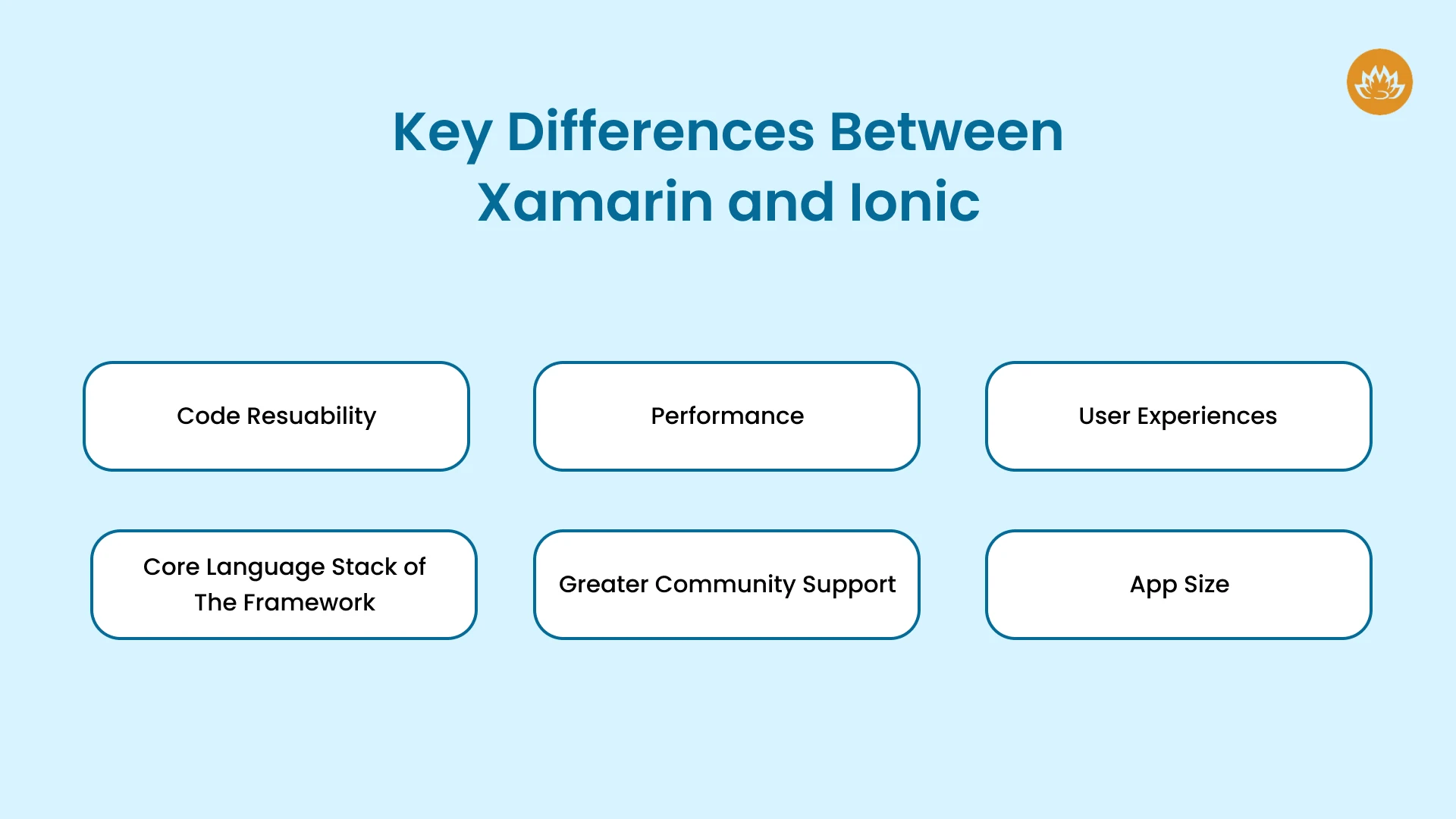
As the most trustworthy company providing mobile app development services, we are here to explain the key differences between Xamarin and Ionic and help you decide which one is appropriate for your project.
Code Resuability
Maintaining the code is one of the hardest things to do while developing a cross-platform application. When developers create a single code base, they may utilize it across many operating platforms, such as iOS and Android, making it the most helpful advantage.
Xamarin
It might be challenging to deploy a single code base across many operating systems while maintaining it. However, this isn’t the case with Xamarin because the developer must modify the source file. Bug fixes and app updates are reflected in all other apps simultaneously.
Ionic
Because they must rewrite the code multiple times, developers find it challenging to maintain the code. Even worse, backward compatibility frequently breaks, making the developer’s experience miserable.
And that is why Xamarin wins.
Performance
Compared to Swift, Java, or Kotlin, developers may create mobile apps faster with the rival frameworks Xamarin and Ionic.
Xamarin
Its extensive library enables developers to produce native apps for Windows Phone, iOS, and Android at a lower cost, in less time, and with less coding work. As a result, it is among the most popular cross-platform applications available today.
Ionic
The framework boasts interaction times of less than 1.8 seconds, and Ionic leverages pre-existing plugins to improve performance. Despite being a non-native platform, Ionic performs exceptionally well.
As a result, Ionic is far more efficient in delivering a high-performance rate.
User Experiences
Because it enables users to interact with the app and improve happiness, user experience is one of the most essential features of an application.
Xamarin
When developing an application, developers aspire to create a seamless user experience. Because Xamarin offers a component library for code reuse, it is easier to utilize the standard interface elements. To give users a better experience, you can design distinct platform-specific user interfaces.
Ionic
As it outlines using any new version of the app store, Ionic provides a native app-like experience. Furthermore, a user can stay up to date without periodically downloading an app apk.
Both frameworks provide equally effective user experience functionality.
Core Language Stack of The Framework
You may learn more about these two frameworks’ main advantages and usefulness by examining the language used in each one.
Xamarin
In terms of language, Xamarin employs C# with the.Net framework to develop mobile applications for Windows, iOS, and Android. As a result, 90% of the code may be shared between platforms.
Ionic
Ionic allows developers to translate the language swiftly and create applications using HTML, CSS, and JavaScript.
So the winner is Xamarin.
Greater Community Support
The extensive community support ensures the project’s easy access to developers and programmers. Additionally, because of the abundance of skills, it offers reasonable development fees.
Xamarin
The community is large, with 1.4 million developers in 120 countries. Developers can be reached on Reddit, Stack Overflow, Xamarin Q&A, the Xamarin Blog, and more. You can hire Xamarin developers from a reputed mobile app development company.
Ionic
Over five million developers have joined the group since its inception in 2013. It’s a significant factor in determining the application’s demand and popularity. They can be contacted via Stack Overflow, Reddit, Glitter, or Github.
So, in the context of providing better and greater community support, both frameworks are equally effective.
App Size
A lighter framework guarantees a smaller mobile app. Excessive mobile apps tend to deplete the battery and impair device functionality. As a result, it plays a crucial role in selecting an appropriate framework for app development.
Xamarin
Xamarin increases the size by 5 megabytes for releases and 20 megabytes for debug builds.
Ionic
Writing a lot of code with multiple plugins and dependencies is necessary when creating an app with JavaScript, HTML, and CSS; this results in a larger program than a native one. The problem is nearly fixed now that Ionic version 4 is in use.
So the winner here is Ionic.
Popular Applications Created With Xamarin and Ionic
Numerous companies have benefited from both cross-platform apps by becoming global names.
Xamarin
Microsoft Azure Mobile App
It helps manage Azure cloud resources, monitor performance, and track cloud spending. Xamarin is the best choice for this app because it provides native performance and streamlined integration with Microsoft technologies.
The World Bank Survey Solutions
This app is a tool that collects mobile data to conduct large-scale surveys worldwide. Xamarin’s cross-platform capability ensures seamless data collection on both iOS and Android.
UPS Mobile
UPS Mobile provides tracking, location services, and shipment management to UPS users. Xamarin offers a smooth user experience and can maintain high performance simultaneously.
Just Giving
This is a fundraising platform that helps users donate and track charity campaigns. Xamarin can provide extreme cross-platform support to this app. It helps in maintaining high performance and offers secured payment integrations.
Ionic
MarketWatch
It is a financial news app that gives real-time market data and stock tracking. Due to Ionic’s web-based approach, MarketWatch can easily integrate real-time financial news updates.
Sworkit
This fitness app provides users with customized workout plans and tracks their daily fitness routine. It was built rapidly using Ionic and provides a consistent user interface across various platforms.
DieselOn
It is a smartwatch companion app by Diesel company. It can track fitness and notifications. With Ionic, it has been created into a single app for iOS and Android both.
ChefSteps
This cooking recipe app provides videos, instructions, and interactive guides to homemakers and chefs. With the ability of Ionic to handle multimedia-rich content seamlessly, this app is a success.
Pacifica
It is a mental health app that offers guided meditations and mood tracking. Ionic’s hybrid approach enables quick and easy updates and a streamlined user experience across all devices.
Pros and Cons of Xamarin and Ionic
Xamarin
Pros
-
Because it enables you to reuse code created for one OS on different OSes, Xamarin offers faster growth.
-
A rich user experience may be offered because the business logic is written utilizing Xamarin's native APIs.
-
With Xamarin, you will have more flexibility in your app development process. It gives you direct access to key mobile OS features like the camera, GPS, etc.
Cons
-
Since Xamarin is a commercial solution, it will always increase your budget by needless expenses.
-
App developers may find Xamarin's speed inadequate since apps with rich visuals demand more CPU power.
-
The compiled.NET code used for the application logic is slower than the native ARM code.
-
Additionally, some of the more sophisticated native APIs on iOS and Android are not supported by Xamarin.
Ionic
Although Ionic has pros and cons, you can always hire Ionic developers from the best software development company, which has a proven track record of building stellar apps with Ionic.
Pros
-
Ionic is an open-source, free framework that can be changed with CSS, HTML, and JavaScript.
-
Ionic provides several UI components, including dividers, loading bars, dialog boxes, and side menus, that can enhance the functionality of your application.
-
Because Ionic is interoperable with both the iOS and Android SDKs, developers may save time and money by not having to write separate code for each platform.
Cons
-
Due to the usage of online technologies that cannot match native performance, performance is a significant difficulty in the Ionic development process.
-
Accessing native smartphone functions like GPS, camera, push notifications, etc., using Ionic Framework is difficult.
-
You must use Chrome or Safari web browsers to debug your Ionic app.
Conclusion
Nevertheless, most developers who use Ionic or Xamarin create line-of-business applications. For these kinds of applications, execution, and delivery speed are more crucial than a baseline level of performance. Since company needs are constantly changing, your developers need a technological platform that allows them to release updates across multiple platforms faster than ever. Fortunately, Ionic apps are very performant when used with today’s strong mobile device hardware.
You can choose Xamarin when:
-
You know a lot about the.net framework and C#.
-
The size of the application doesn't concern them.
-
You want your application to have as much access to native APIs as possible, such as Bluetooth and SDKs.
You can choose Ionic when:
-
You know what web-based technology is.
-
You intend to establish a new business because you want to try out a novel concept.
-
Since your application's requirements are straightforward, it doesn't require a lot of customization.
Clients frequently approach Whitelotus Corporation with similar issues. Because of our decades of experience in software development, we have the technological know-how and business acumen to offer advice on creating a successful custom app solution. Thus, hire one of India’s top app development companies to develop your app appropriately. You will quickly see the benefits of having an app and grow your company to new heights. Contact us today to learn more about our services.
Author
-

Sunil is a result-orientated Chief Technology Officer with over a decade of deep technical experience delivering solutions to startups, entrepreneurs, and enterprises across the globe. Have led large-scale projects in mobile and web applications using technologies such as React Native, Flutter, Laravel, MEAN and MERN stack development.
View all posts