What is accounting software?
Accounting software is a tool that helps accountants to record and report the company’s financial transactions. It is a computer program with custom accounting solutions to help business owners save time and minimize errors. With custom software, you can automate accounting tasks, track inventory, generate financial statements, and manage projects. You can install this software on your PC.
Why do you need an accounting software?

Automates tasks
Easy access to company data
Minimizes financial risks
Increases accounting efficiency
Reduces costs
Different types of accounting software

ERP (enterprise resource planning) Software
Financial Accounting Software
Project Accounting software
Tax accounting software
Billing and invoicing software
Payroll accounting software
Main Features of Accounting Software
Payroll processing
Reports and analytics
Accounts payable and receivable management
Inventory management
Tax Preparation
Budgeting and forecasting
Expenses tracking
How to build an Accounting Software?

Market Analysis
Project Planning
Creating Designs
Develop MVP
Software Testing
Before using your accounting software, you must rigorously test it with a quality assurance team. It can help you ensure all the aspects of your app function properly and are as per the requirements. It will also help you check the flow, bugs, and security issues if any before you launch your product.
Releasing the app
What is the cost of developing an Accounting software?
-
Software complexity and advanced customization
-
Features and functionalities
-
Integration with other systems like CRM or ERP
-
Location of software development company and hourly rates
The cost of developing accounting software ranges from $50000 to $100000.
Conclusion
FAQs
Author
-

Sunil is a result-orientated Chief Technology Officer with over a decade of deep technical experience delivering solutions to startups, entrepreneurs, and enterprises across the globe. Have led large-scale projects in mobile and web applications using technologies such as React Native, Flutter, Laravel, MEAN and MERN stack development.
View all posts