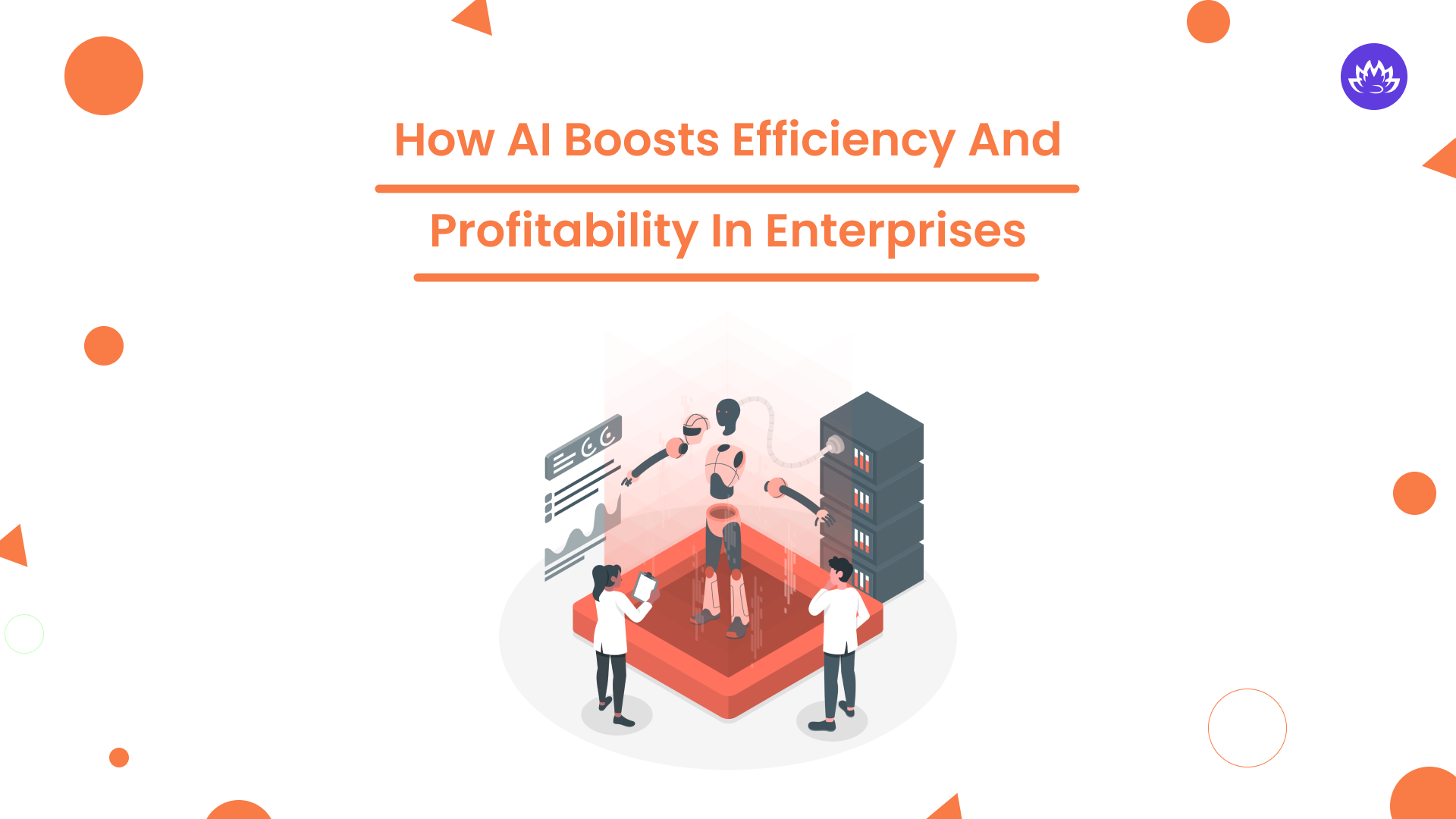Do you want to create a mobile application and, at the same time, do not know what platform to use for this purpose? App developers use two popular tools: Flutter and Flutterflow. Appraising the variances between them, including the app development costs and the development process, will help you choose what is best for you.
Business expansion, invention, and the use of technology in app development. Given many existing platforms, you need to pick a suitable one according to the financial and design resources. Both Flutter and FlutterFlow are common among developers, but their distinct traits may determine the overall cost and development.
Both the cost of app development and the development process become critical in deciding factors. You will appreciate this comparison of Flutter vs. Flutterflow because it will help you know what suits your needs and pocket. This article shall compare Flutter and Flutterflow in relation to app development costs and the entire development process.
What Is Flutter?
Flutter, which is an open-source UI SDK created by Google, allows users to write code in one language that can be converted into multiple platform codes like mobile, web, and desktops. The company creates such beautiful and speedy applications using another language that is also from Google – it is called Dart.
Features You Get With Flutter:
1. Cross-platform development:
With Flutter, developers can produce one piece of code that works perfectly well across various platforms such as Android, iOs, web, and desktop. They help eliminate different development teams, development time, and costs that would be required otherwise.
2. Hot Reload:
Hot reload is one of the most attractive capabilities that Flutter offers, as it enables a developer to witness the change made in the code, instantaneously reflected in the app interface. This significantly speeds up the development process and makes it easier to experiment and iterate on designs.
3. Rich set of UI components:
Flutter provides a lot of configurable UI elements called widgets, which help one to design good UIs with nice response features. The application is made up of these widgets, which are combinable and customizable in order to achieve the required appearance.
4. High-performance rendering:
Flutter achieves silky-smooth animations and transitions by exploiting its personal Skia rendering engine. Therefore, this results in a smooth experience and bliss even with low-end gadgets.
What Is Flutterflow?
Flutterflow enables the development of Flutter apps without coding. It features a drag-and-drag interface, together with a variety of pre-built components, to ease the app creation process.
Features You Get With Flutterflow:
1. Visual interface design:
Developers work on on-screen development for apps with the simple drag-and-drop visual interface of FlutterFlow. It also allows easy prototyping and design iteration without significant coding.
2. Code export:
Flutterflow is not a coding platform; however, it lets developers export code for customization and to extend the functionalities of the app.
3. Integration with Firebase:
Developers can also use these features easily since Flutterflow works well together with Firebase, one of today’s most frequently used backend-as-a-service platforms.
4. Collaboration and team management:
Flutterflow also has a collaborative feature whereby several members of a team can work on the same project at once. It also provides for role-based access control, which easily manages group members’ access authorizations and inputs.
Flutter vs Flutterflow: Primary Differences
Time to explore the primary differences between Flutter and Flutterflow. Check it out:
Features You Get With Flutterflow:
1. Development Process
– Flutter: Flutter provides the entire development environment, which needs to be understood on the basis of Dart programming language. UI is built using code, the user interacts with it through the same code, and finally, the code handles its business logic. Flutter also offers various UI elements, animations, and third-party integrations using widgets and libraries. In order to ensure that they develop the application, there is a kind degree of code competence and flutter knowledge.
– Flutterflow: Unlike Flutter, Flutterflow uses the visual approach for development. It has a drag-and-drop interface that enables developers to draw UI layouts with existing components (pre-built widgets in Flutter). These elements, such as font, color, etc., can be personalized by the developers without even having to put scripts to work. Behind the scenes, FlutterFlow produces Flutter code, but developers with no coding experience can utilize it.
2. Customization and Flexibility
– Flutter: The UI in Flutter is fully customized and offers total control to developers. Coding allows developers to build unique UI components, animation, as well as transitions. Due to its flexible architecture, it makes it easier for developers to create sophisticated but visually nice apps. Nonetheless, tailoring typically calls for a more comprehensive grasp of the framework and underlying coding principles.
– Flutterflow: While Flutterflow simplifies the development process, it may limit the level of customization and flexibility compared to Flutter. The pre-built components in Flutterflow offer limited customization options, and developers may encounter constraints when trying to implement unique or complex UI designs. Flutterflow is best suited for rapid prototyping, simple applications, or developers who prioritize speed over customization.
3. Learning Curve and Skill Requirements
– Flutter: Developing an application in Flutter demands proficiency in Dart programming, as well as knowledge about the framework itself. Developers must know UI design principles, good state management, and asynchronous coding. It is true that the learning curve for Flutter may be quite steep in case developers are “newbies” on Dart or in mobile application development. On the other hand, when developers understand its basics, Flutter has an impressive developmental ecosystem.
– Flutterflow: Now let’s understand what Flutterflow is meant to do, among other things. It seeks to make learning easy when developing apps. With a few clicks and drops, developers without any coding expertise can generate simple Flutter applications through Flutterflow. Nonetheless, to develop more advanced applications using Flutterflow, an understanding of Flutter’s underpinnings is required.
4. Collaboration and Teamwork
– Flutter: Flutter supports collaboration among developers by using version control systems like Git. Multiple developers can work on the same codebase simultaneously, allowing for efficient teamwork. Developers can leverage the vast Flutter community and its rich ecosystem of packages, libraries, and resources to enhance their productivity.
– Flutterflow: Collaboration in Flutterflow is simplified due to its visual interface. Non-developers or designers can actively participate in the app development process by creating UI layouts and prototypes. However, when collaborating with developers, Flutterflow may introduce challenges. Developers may need to manually modify the generated code or integrate custom functionalities, which may not be as straightforward as writing code from scratch.
Final Thoughts
So, Flutter and Flutterflow both offer unique approaches to app development, catering to different needs and skill sets. Flutter is known to provide full control over the development process. It allows for highly customized and visually appealing applications as per custom needs. But, when it comes to Flutterflow, it is known to simplify the development process. It does so through a visual interface, making it accessible to non-developers. Eventually, it enables rapid prototyping as well.
All in all, the choice between Flutterflow and Flutter depends on the project needs, team composition, and the desired level of customization and flexibility. Choose as per your requirements. Good luck!
Author
-

Sunil is a result-orientated Chief Technology Officer with over a decade of deep technical experience delivering solutions to startups, entrepreneurs, and enterprises across the globe. Have led large-scale projects in mobile and web applications using technologies such as React Native, Flutter, Laravel, MEAN and MERN stack development.
View all posts