Numerous tech enthusiasts, developers, and entrepreneurs discuss the Flutter app’s user experiences, various widgets, and stunning animation. However, they occasionally fail to comprehend the true nature of Flutter and its design components.
As an open-source mobile application development framework, Flutter has a distinctive architecture that can assist you in creating stunning, powerful apps that function flawlessly on all devices. Flutter architecture is similar to a blueprint in that it allows you to take a step back and understand the overall notion of the application by gaining a general understanding of its division or function.
In this blog article, we’ll take you through a Guide to Flutter Architecture and examine how it can improve the effectiveness and enjoyment of your app development process. As a reputed mobile app development company, we will assist you quickly and simply make beautiful apps that work on all screen sizes! We shall cover some of the most important aspects of Flutter architecture. We will break them down into very easy-to-understand parts:
The Layer Model
Flutter is a well-liked application development tool. Its utilization of a layered architecture makes it unique. The various components of this design combine to give Flutter its flexibility and strength.
Basic Layers of Flutter
Flutter is fundamentally composed of various layers. Although each layer depends on the one underneath it, none of them has unique authority over the others. Because of this design, you may modify specific Flutter components without impacting the system as a whole.
Architecture layers diagram from Flutter’s official documentation.
Embedder - The Bottom Layer
The Embedder is the initial layer. Here, Flutter establishes a connection with the device’s operating system. The Embedder makes Flutter compatible with various devices, including Windows, iOS, Android, and others. It manages basic functions, including displaying content on the screen and receiving user input. Different devices employ different programming languages, such as Objective-C for iOS and Java and C++ for Android.
Engine - Powerhouse of Flutter
The Flutter Engine remains above the Embedder. This engine, which powers Flutter, is primarily written in C++. It controls crucial functions like managing files and internet connections, executing Dart code (the programming language used in Flutter), and displaying text and graphics on the screen.
This engine connects to the Flutter framework using a dart: ui library. This library simplifies the use of the intricate C++ code in Dart.
Engine - Powerhouse of Flutter
The Flutter Engine remains above the Embedder. This engine, which powers Flutter, is primarily written in C++. It controls crucial functions like managing files and internet connections, executing Dart code (the programming language used in Flutter), and displaying text and graphics on the screen.
This engine connects to the Flutter framework using a dart: ui library. This library simplifies the use of the intricate C++ code in Dart.
Core Framework
We have now arrived at the Flutter Framework, which is written in Dart and is used by the majority of developers. It offers tools for creating apps.
Building Blocks
Fundamental classes and services are at the Framework’s lowest level. These consist of images, animations, and methods for identifying user motions.
Rendering Layer
The rendering layer comes next. It has to do with how objects are arranged on the screen. A tree of dynamically changing items is created, then Flutter updates the screen to reflect these changes.
Widgets Layer
The widgets layer is situated above that. Widgets are the fundamental building components of Flutter apps. Every item you see on the screen, such as a text field or button, is a widget. Widgets can be combined in this layer to create more intricate patterns.
Material Libraries
The Material and Cupertino libraries are the last two. They offer pre-made widgets that adhere to particular design philosophies: Material for Android and Cupertino for iOS.
Packages
Packages allow Flutter to be expanded beyond the core framework. The Flutter community has developed these extra features and tools, which offer a broad range of features, from web support to camera integration.
Flutter Anatomy
Dart App
Your program’s logic and user interface reside here. You write Dart code for your app’s functionality and create the user interface using widgets.
Framework
This gives you access to more advanced tools for developing your app, such as text input and gesture recognition.
Engine
It handles the laborious task of displaying your application on the screen.
Embedder
Connects Flutter with the device’s operating system.
Runner
Combines all of the above into a package and runs on the device.
Reactive User Interfaces
The UI of Flutter is “reactive.” This implies that when the app’s data changes, the user interface also adapts. Consider a music app with a play button displayed. The app’s status changes, and the button becomes a pause button when you hit play. Flutter manages these modifications with ease.
This reactive nature is a result of Facebook’s “React” framework. Changing the user interface was more difficult in prior frameworks. Every time data changed, developers had to manually update the user interface, which was difficult and prone to mistakes. This is made simpler with Flutter. So now, if you hire Flutter app developers, they are well-versed in the UI features that Flutter provides to create apps easily.
How Does Flutter Manage UI
In Flutter, everything on the screen is a widget. Building blocks are similar to widgets. They explain the appearance of the user interface, and then Flutter handles displaying it on the screen.
In Flutter, widgets cannot be changed. This implies that a widget cannot be altered once created. You can make a new widget if you want a different one. Although this might seem inefficient, Flutter’s Dart language manages this quite effectively.
Flutter isolates the underlying state of a user interface from its development. The reactive character of Flutter is largely due to this division. You specify UI as a state-dependent function:
UI = f(state)
Flutter invokes the widget’s construct() method whenever the state changes. This function defines how the user interface appears depending on the current state. This approach is intended to be quick and side-effect-free because it can be used frequently.
Flutter Widgets
Think of widgets as the UI-building pieces of a Flutter application. Every element of a Flutter application, including buttons, padding, and the app itself, is a widget. Widgets specify how their view appears given their present state and configuration.
The hierarchy of Flutter’s widgets is arranged like a tree. This indicates that each widget receives a context that helps it understand its position inside the broader widget tree by nesting inside a parent widget. Setting the scene for the entire application, the tree begins with a root widget, which might be a MaterialApp or CupertinoApp widget.
To understand the concept of Flutter Widgets concept easily, let us go through the below figure:

Widget Composition
Many basic, one-purpose widgets are combined to create complex widgets in Flutter. This compositional method makes it easier to create bespoke widgets and promotes reusability. For example, the Container widget, which is frequently used for alignment and decorating, is made up of several simpler widgets, including DecoratedBox, Padding, and Align.
Building Widgets
The construct() method characterizes widgets’ appearance and functionality. While stateful widgets can alter over time in response to user input or other circumstances, stateless widgets are straightforward and unchangeable.
Managing State
State management is essential in Flutter apps. Stateful widgets simplify local state management, but global state management becomes critical as apps get bigger. Using the Provider package, InheritedWidget, and additional state management tools like flutter_bloc are just a few of the efficient state management techniques that Flutter provides. We’ll discuss this in a different post because it’s a big topic in and of itself.
Rendering Process
Flutter uses several stages to turn widgets into real images on your screen. The rendering pipeline is the name given to this procedure:
Build Phase
Building the widget tree is the first step in this process. Widgets, which are described in the code, represent the intended look and organization of the application’s user interface. Here, the build() function is essential because it generates and returns a hierarchy of widgets according to the application’s current state (see more about widgets and widget trees).
Layout Phase
Flutter determines each widget’s size and location during the layout stage, after the widget tree is constructed. Based on the limitations supplied by its parent widgets, this stage makes sure that each widget is given the appropriate amount of space.
Paint Phase
The magic happens in the last stage, when Flutter applies the widgets on the screen. Flutter uses its rendering engine (Impeller for iOS and Skia for most platforms) to draw the widgets based on the calculations done during the layout stage.
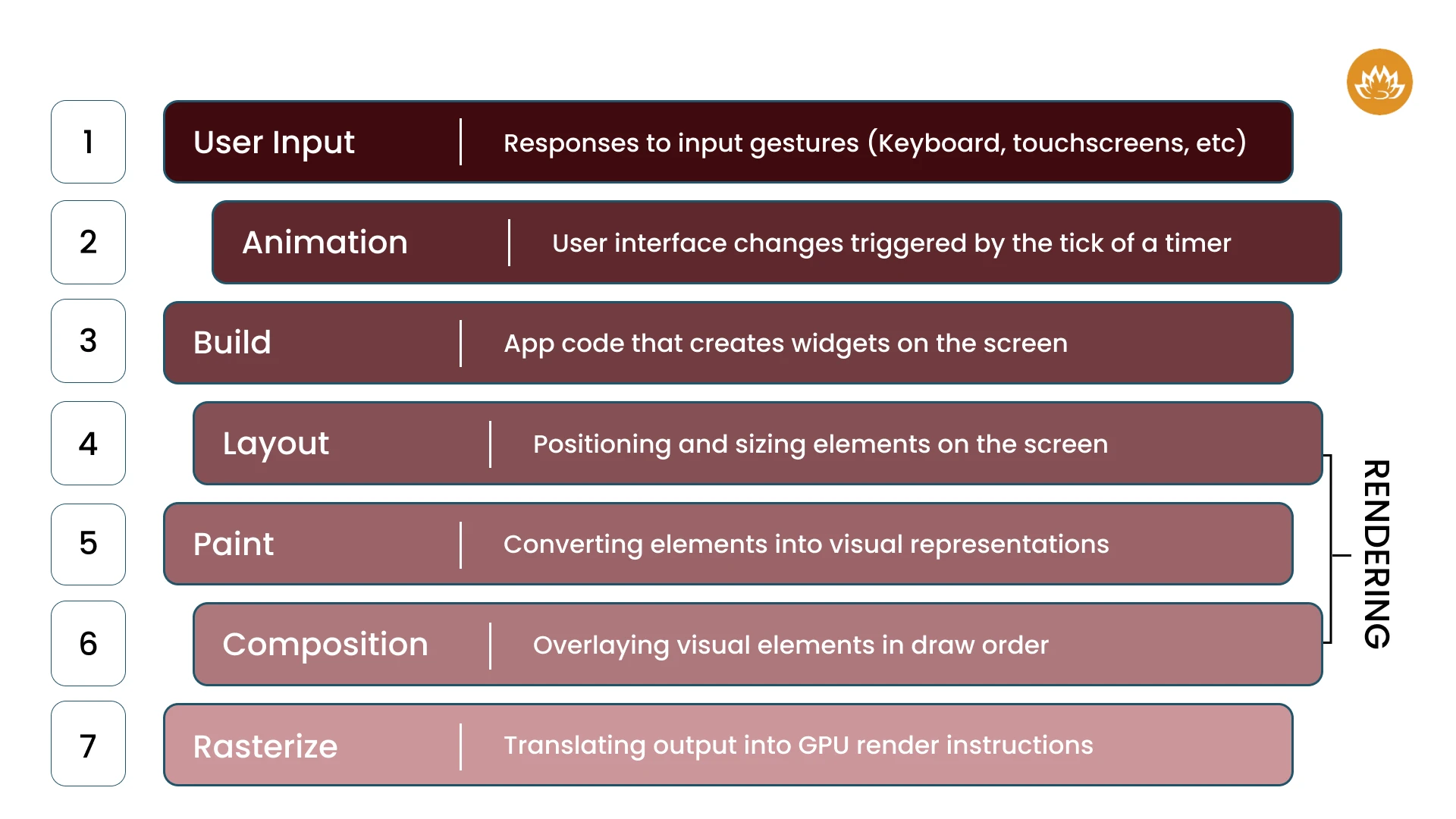
Platform Embedders Overview
Instead of being converted into a comparable OS Widget, Flutter creates, composites, and paints its user interfaces. However, depending on the platform requirements, the OS’s technique for participating in the application development lifecycle differs. The platform embedder can be used in this development scenario.
The Application Binary Interface (ABI) of the platform-neutral Flutter engine offers a platform embedder to launch Flutter. In essence, the platform embedder serves as a link between the native OS and Flutter. It is responsible for setting up a window or texture where Flutter may render its user interface and initializing the Flutter engine, which powers your application. With this configuration, your Flutter application can operate on Windows, macOS, Linux, iOS, and Android.
Flutter Integration with Other Code
With a single codebase, Flutter excels at developing aesthetically pleasing apps for various platforms. Nevertheless, developers frequently encounter scenarios in which Flutter must communicate with native libraries or platform-specific code.
This integration is essential to access device features or integrate pre-existing native code into Flutter apps. Overall, implementing code integration with Flutter does not significantly affect the mobile app development cost.
How to bridge the gap between Dart and Native Code
The main method by which Flutter interacts with native code is through platform channels. When your app needs to leverage device-specific capabilities that aren’t supported by Flutter’s framework, including utilizing Bluetooth, determining the battery level, or integrating a native third-party SDK, this approach is crucial.
How do platform channels work
Platform channels pass messages using a straightforward yet effective mechanism. Whether your app is built in Swift/Objective-C for iOS or Kotlin/Java for Android, you construct a channel in your Dart code and specify how it interacts with the native side of the app.

Web Support
Flutter has completely changed how developers create cross-platform apps by expanding its functionality beyond mobile to web platforms. This article seeks to explain Flutter’s web support as we simplify the intricate architecture into simple principles for novices to grasp.
With the help of the robust Flutter framework, programmers can produce stunning natively built apps from a single codebase. It is well-known for operating on multiple platforms, such as iOS, Android, and, more recently, the web. An important milestone has been reached with the integration of Flutter with web technologies, providing developers with the means to create sophisticated, high-performing online applications.
What Makes Flutter so Unique and Outstanding?
Over the years, as a software development company, we have created outstanding mobile applications for our customers worldwide with Flutter. We use Flutter because it offers outstanding benefits.
-
It is a complete open-source framework.
-
Flutter is user-friendly and allows one to explore various documentation and other architectural attributes.
-
It allows us to explore the roots of widgets, especially frontend elements.
-
You can create your own CLI and easily run your Flutter app with several commands.
-
You can create your first Flutter app by referring to the Flutter Dev tool.
-
Flutter has a secured development system that reduces the volume of errors.
-
Saves development time with its hot reload and hot restart feature
Conclusion
The Flutter architecture is a potent tool for developers wishing to create apps for any screen size. With its platform-specific code, hot reload functionality, material design widgets, and flexible layout system, Flutter offers a framework that makes creating responsive, high-quality apps using a single codebase simple. To create a mobile application that works flawlessly on any screen size, you can hire Flutter developers who think about utilizing the Flutter architecture. To create a fantastic app for your company, hire dedicated developers right now!
Author
-

Sunil is a result-orientated Chief Technology Officer with over a decade of deep technical experience delivering solutions to startups, entrepreneurs, and enterprises across the globe. Have led large-scale projects in mobile and web applications using technologies such as React Native, Flutter, Laravel, MEAN and MERN stack development.
View all posts

Sunil Chavda
Sunil is a result-orientated Chief Technology Officer with over a decade of deep technical experience delivering solutions to startups, entrepreneurs, and enterprises across the globe. Have led large-scale projects in mobile and web applications using technologies such as React Native, Flutter, Laravel, MEAN and MERN stack development.