These days, with the growth of any reputed mobile app development company, cross-platform solutions continue to be in demand. Businesses and developers search for efficient ways to communicate with clients on a variety of platforms without compromising customer happiness or using up resources. Flutter is Google’s open-source UI software development kit, which developers use to create dependable, quick apps for iOS, Android, the web, and desktop using a single codebase.
However, it takes more than just understanding the fundamentals to create a successful Flutter application. This thorough tutorial offers crucial Flutter app development advice to assist you in producing outstanding apps.
What is Flutter? : A Brief Overview
Since its 2017 launch, Google Flutter has gained a lot of fame among developers because of its creative methods and wide range of capabilities. A single codebase built in the Dart programming language may more easily produce aesthetically pleasing, native-like user interfaces thanks to Flutter’s reactive framework. Flutter provides consistent performance and a native-like experience across all platforms because it is not dependent on OEM widgets or internet viewpoints like other cross-platform frameworks. Moreover, there is no unwanted Flutter app development cost when you choose to build cross-platform applications with this robust framework.
Key Features and Benefits of Flutter
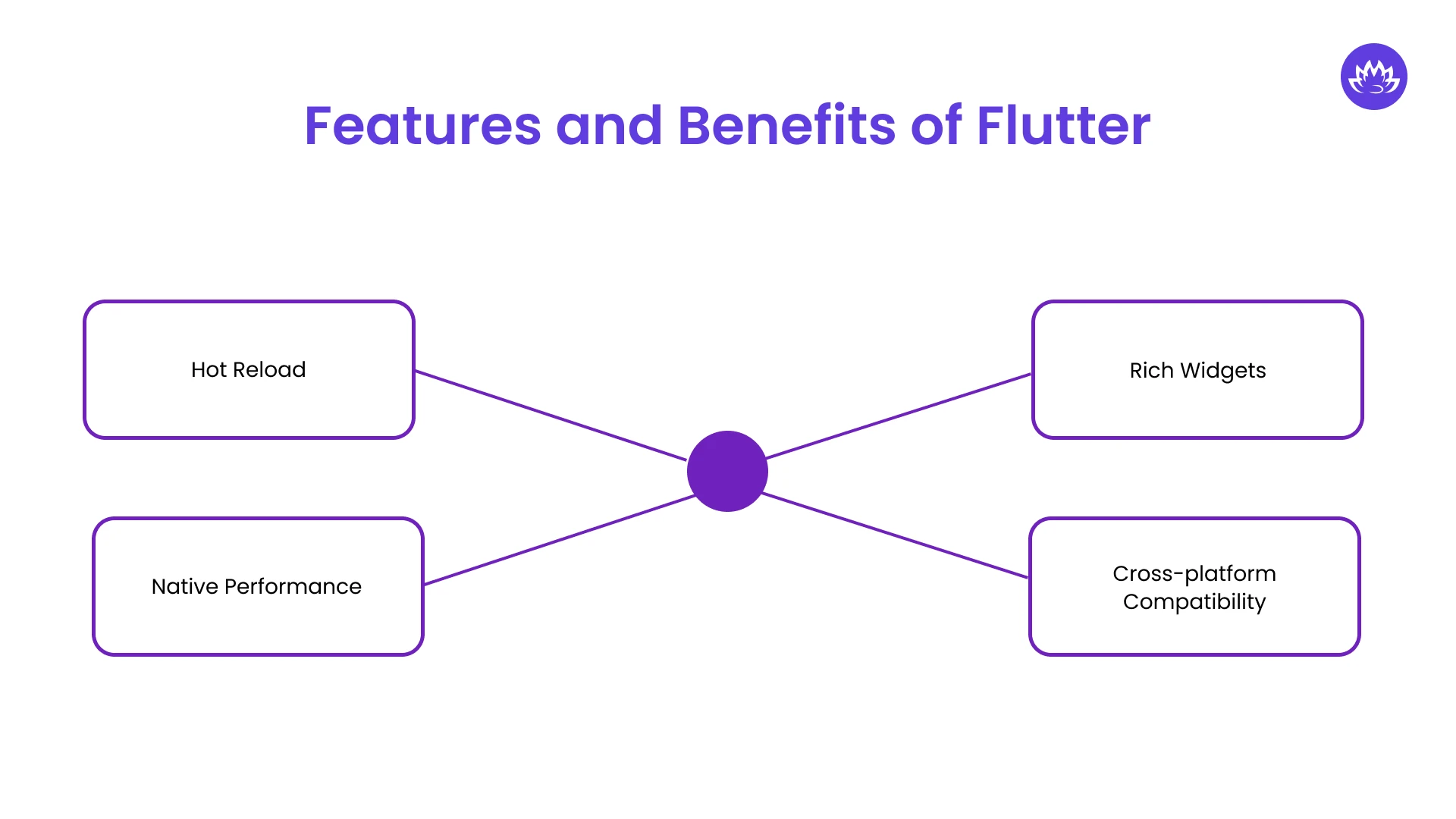
Below are some of the main features of the Flutter framework that stand out from others. You can hire Flutter app developers to implement all the below features in your cross-platform app development project. You can hire Flutter app developers to implement all the below features in your cross-platform app development project.
Hot Reload
One of Flutter’s best features is its hot reload capability, which enables developers to see code changes instantly without having to restart the application. Because Flutter has an iterative development approach, developers can expedite the debugging and refinement stages, leading to a better team member productivity and collaboration.
Native Performance
To enable the development of flexible user interfaces, Flutter provides a wide range of customizable widgets. From basic components like buttons and text inputs to intricate layouts and animations, Flutter widgets give developers the resources they need to create aesthetically pleasing and engaging app experiences.
Rich Widgets
Because the Flutter engine translates Dart code to local ARM device code, Flutter apps can function just as well as native ones, if not better. It ensures responsive interactions, smooth animations, and smooth transitions, all of which can improve the user experiences.
Cross-platform Compatibility
With Flutter, developers can target desktop, web, Android, and iOS platforms with a single codebase. Due to this single development approach, developers can streamline the app development lifecycle, lower maintenance costs, and shorten time-to-market. Flutter gives the highest level of cross-platform app development compatibility.
Best Flutter App Development Tips
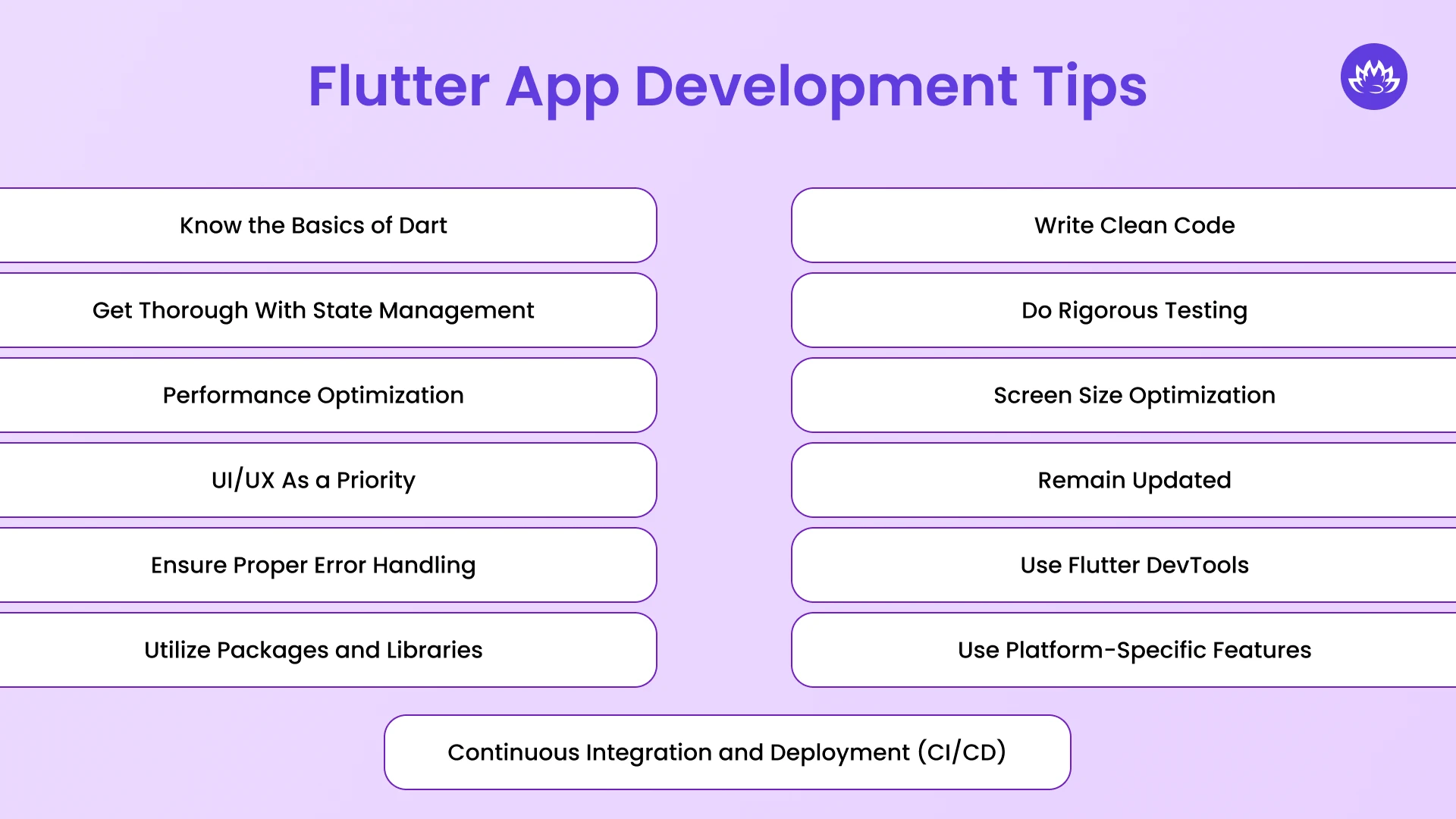
Remember to use the following innovative techniques and best practices as you become more skilled in Flutter development to get the most out of your app’s overall performance, sustainability, and scalability. On the other hand, you can hire Flutter app developers who have mastered the Flutter app development, know the best practices, use effective coding techniques, and know how to make regular updates.
Know the Basics of Dart
Flutter’s programming language is Dart. Strong knowledge of its fundamental ideas, including object-oriented programming concepts, asynchronous programming with async and await, and the use of streams, is essential. Learn to use Dart’s features, such as generics and null safety, to develop clear, effective code.
Get Thorough With State Management
Developing sophisticated and scalable Flutter applications requires efficient state management. Examine several state management options, such as GetX, BLoC, Riverpod, and Provider. Select the one that best suits your team’s experience and your project’s complexity. The official state management documentation for Flutter is an excellent source of information.
Performance Optimization
Even though Flutter apps are renowned for their speed, optimization is still crucial. Use keys wisely and strategies like const constructors and immutable data structures to prevent needless rebuilds. Consider using the performance profiler that comes with Flutter to locate and fix performance bottlenecks.
UI/UX As a Priority
A nice user interface is essential to great software. Adhere to recommended practices while creating interfaces that are easy to use and intuitive. Create aesthetically pleasing layouts with Flutter’s extensive collection of widgets. Before beginning development, think about prototyping your app’s user interface using design software such as Adobe XD or Figma. Read the Material Design and Human Interface Guidelines for best practices in platform-specific design.
Ensure Proper Error Handling
Robust error handling is essential for a stable and easy-to-use application. Implement try-catch blocks to handle exceptions correctly. Use logging tools to efficiently track issues and troubleshoot your program. Consider utilizing a centralized error reporting tool like Firebase Crashlytics to monitor user experience and app reliability.
Utilize Packages and Libraries
There are several packages in the Flutter ecosystem that increase its capability. Use programs such as sqflite for database interaction, shared_preferences for local storage, and http for network requests. Package dependencies and their maintenance cycles should be kept in mind, though.
Write Clean Code
Clean, well-documented code is crucial for a project to succeed in the long run. Follow accepted coding conventions, give your variables logical names, and provide comments to help explain complex logic. To make your code easier to read and maintain, refactor it often. To prevent potential issues and enforce a consistent coding style, use tools such as linters.
Do Rigorous Testing
Building top-notch Flutter apps requires extensive testing. Use a thorough testing approach that incorporates integration, widget, and unit testing. To ensure your project runs properly, create automated tests using Flutter’s testing framework.
Screen Size Optimization
Apps built using Flutter should be responsive and adjust to various screen sizes and orientations. To create responsive layouts that work well on a range of devices, use layout widgets like Row, Column, Stack, and Expanded. You can also investigate using adaptive layouts to create a more personalized experience on different screen sizes.
Remain Updated
The ecosystem surrounding Flutter is always changing. Participate in the community and read the official Flutter blog to stay updated on the newest features, releases, and best practices. Regularly update your Flutter SDK and packages to take advantage of performance enhancements and bug fixes.
Use Flutter DevTools
Flutter app developers use Flutter DevTools effectively for various debugging and performance analyses. Tools like Widget Inspector, Timeline View, Memory Profiler, and CPU Profiler can analyze several UI elements, such as the rendering process, memory tracking, and CPU monitoring.
Use Platform-Specific Features
Even while Flutter facilitates cross-platform development, there are situations where platform-specific capabilities are necessary. This can be accomplished by using:
-
Platform Channels: Facilitates native code and Dart communication.
-
Plugins: For simple integration, use prebuilt plugins from pub.dev.
This method makes use of native features while guaranteeing a flawless experience.
Continuous Integration and Deployment (CI/CD)
Even while Flutter facilitates cross-platform development, there are situations where platform-specific capabilities are necessary. This can be accomplished by using:Efficiency is increased by automating the development and deployment process. Utilize CI/CD tools such as:
-
A CI/CD tool designed specifically for Flutter.
-
Deploy and test automatically.
-
Makes the deployment of mobile apps easier.
This method makes use of native features while guaranteeing a flawless experience.
Conclusion
Developers can create feature-rich, superior apps that run smoothly on desktop, web, iOS, and Android platforms by becoming proficient in Flutter’s cross-platform app development. You can hire dedicated developers who can successfully negotiate the difficulties of cross-platform development and produce excellent experiences that appeal to a worldwide audience with the aid of Flutter’s vast feature set, broad toolkit, and active community.
Regardless of your level of experience, embracing Flutter’s features and best practices will lead to new opportunities and enable you to explore the fascinating world of mobile app development tools. Start your Flutter adventure now with Whitelotus Corporation, India’s most trusted mobile app development company, and begin developing the upcoming generation of cross-platform mobile applications that will elevate the standard for quality in the digital space.
Author
-

Sunil is a result-orientated Chief Technology Officer with over a decade of deep technical experience delivering solutions to startups, entrepreneurs, and enterprises across the globe. Have led large-scale projects in mobile and web applications using technologies such as React Native, Flutter, Laravel, MEAN and MERN stack development.
View all posts