Angular released the next official version of Angular 19 on November 19, 2024. Every year, Angular develops and releases some of the most cutting-edge technologies and developer experiences for making effective online apps. This stable edition does not include many experimental features. In their official announcement, Angular stated that they have been headed in the right direction, as seen by the enthusiastic response from the community and the rise in participation at their developer events.
As a reputed Angular development company in India and the USA, we look forward to using these enhancements in the most optimum manner for building web applications. With the release of Angular 19, the goal is to make significant enhancements and provide quick delivery of Angular applications. The Angular team has also concentrated on improving developer productivity and performance. This edition also includes some of the most requested features for developers to promote a more seamless integration and development process. So, let’s dive deeper and find out the new features of Angular 19.
Why Choose Angular?
Angular is adopting unconventional performance best practices and concentrating on users’ performance-sensitive use cases. By introducing incremental hydration for SSR it enables smoother interactions and faster initial page loads. Incremental hydration, server route configuration, event replay enabled by default, and other features take Angular’s server-side rendering to the next level in version 19.
Large Angular apps used to require a lot more JavaScript to be transmitted to consumers, which negatively affected user experience. Originally designed for client-side rendering, deferrable views are now modified for server-side rendering, which further improves efficiency by postponing the download of JavaScript that is not necessary. Together with server route setup and event replay, these capabilities are designed to provide modern web applications with excellent performance. Many web development companies with a team of skilled Angular developers are now adopting Angular 19 in their software development projects.
What is New in Angular 19?
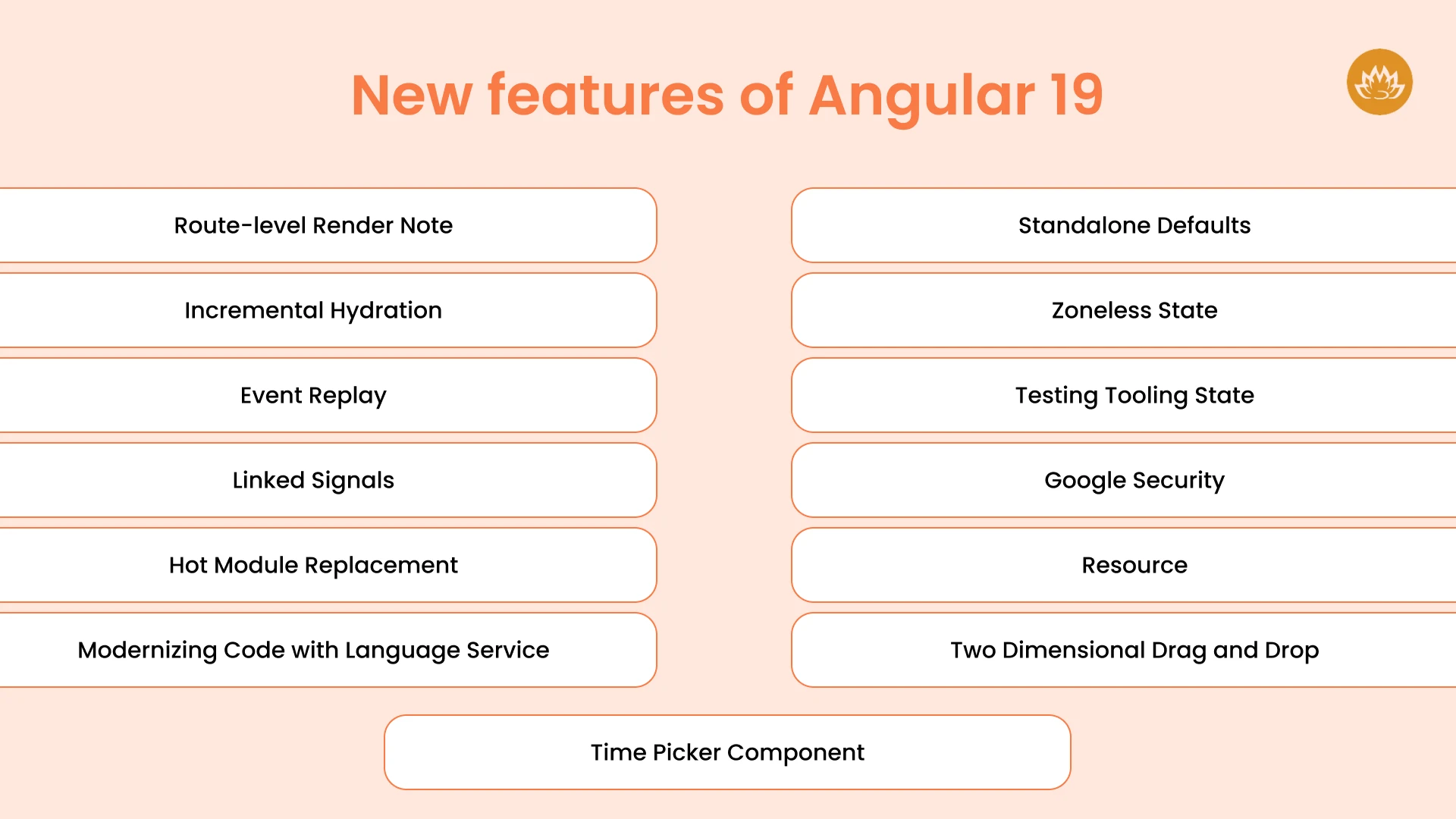
When Angular 18 features and updates were released, it made a remarkable contribution to software development companies. Similarly, numerous valuable improvements and new features have been added to the currently accessible version to guarantee basic web essentials and reduce dependencies. The list of Angular 19 features is as follows:rt a certain use case in the development lifecycle:
Route-level Render Note
In earlier iterations, Angular would automatically render all parametrized routes in your application and prerender all routes without parameters when you enabled server-side rendering. But in the most recent version 19, they added a tool called ServerRoute that gives you additional control over rendering certain routes in your Angular application.
Using this interface, you can adjust the rendering behavior for each route by defining whether it should be handled on the server side, pre-rendered on the server, or displayed on the client side. You also need to define rendering modes and prerender with route parameters.
To pre-render with route parameters, you can use the below method:
TypeScript
export const serverRouteConfig: ServerRoute = [
{
path: '/product/:id',
mode: 'prerender',
async getPrerenderPaths() {
const productService = inject(ProductService);
const productIds = await productService.getProductIds(); // Retrieve product IDs (e.g., ["1", "2", "3"])
return productIds.map(id => ({ id })); // Generate URLs for each product (e.g., ["/product/1", "/product/2", "/product/3"])
},
},
];
Incremental Hydration
Angular v19’s incremental hydration enables developers to clarify certain template sections. Angular is instructed to lazy load and hydrate them on particular triggers using the well-known @defer syntax. To demonstrate progressive hydration in action, they gave a demonstration.
To make it easier for you to explore, the demo app also has a 500 ms delay for each loading action. Developers can deliberately postpone loading particular features until user actions, such as clicking or hovering, actively initiate them by using incremental hydration.
This method reduces the initial JavaScript payload and page load times, creating a quicker first impression and a more seamless user experience overall.
You can experiment with the new server-side rendering, incremental hydration, and complete application hydration when you upgrade to Angular v19. Mention the following in your client bootstrap:
import { provideClientHydration, withIncrementalHydration } from '@angular/platform-browser';
// ...
provideClientHydration(withIncrementalHydration());
Event Replay
The latency between a user interaction and the browser’s execution of the code necessary to process that interaction is a prevalent problem in server-side rendered apps across different frameworks. This problem, often known as the hydration gap, can cause a discernible delay in reaction times.
Angular uses the event dispatch library, a powerful solution created by the Google Search team and tried and tested by billions of users over ten years, to solve this issue. When the required code becomes available, this library replays user events successfully captured during the initial page load.
It’s simple to enable event replay in Angular:
TypeScript
bootstrapApplication(App, {
providers: [
provideClientHydration(withEventReplay())
]
});
Adding this option to your Angular application can greatly reduce the hydration gap and give users a more responsive experience.ar:
Linked Signals
To handle a frequent use case in UI development—managing a mutable state that depends on a higher-level state—Angular presents a new primitive called linkedSignal. With the help of this new functionality, situations such as selection user interfaces (UIs) where the user’s selection changes while they interact must be reset when the list of possibilities changes can be handled more succinctly and intuitively.
The Operation of linkedSignal:
Making a Linked Signal: An initial value function is required to generate a linked signal. This function is carried out every time the signal on which it depends changes.
TypeScript
const options = signal(['apple', 'banana', 'fig']);
const choice = linkedSignal(() => options()[0]);
Setting the Value: Like a standard signal, the value of a linkedSignal can be set directly.
TypeScript
choice.set('fig');
Updating Dependencies: The value of the linkedSignal is reassessed using the initial value function whenever the dependant signal (options) changes.
TypeScript
options.set(['peach', 'kiwi']);
This feature simplifies state management and does away with the need for intricate effect-based solutions by providing a clear and simple method for handling changeable states that depend on higher-level states.
Its robust API offers flexibility for complex scenarios, such as maintaining user selections across option list updates. It clearly expresses the relationships between signals, making code easier to comprehend and maintain.
Hot Module Replacement
Hot module replacement (HMR) for styles and templates is a significant improvement brought about by Angular v19. This functionality simplifies the development process by removing the requirement for full-page refreshes following style or template changes.
In the past, altering the style or template of a component would result in a full application rebuild and a browser refresh. This procedure could take an extended period, particularly for bigger projects. Now that HMR is in place, Angular can effectively compile the updated style or template and patch the active application while maintaining its present state. Faster development cycles and a seamless user experience are the outcomes.
Modernizing Code with Language Service
Angular 19 makes it easier to change your code by introducing a smooth interaction between schematics and the language service. You can directly update your inputs, queries, and other language features in your code editor by updating your project and the language service to version 19. This guarantees a seamless transition to the newest APIs and streamlines the migration procedure.
Standalone Defaults
Standalone components are now the default in Angular 19. Unless otherwise noted, a new component will be declared standalone by default when it is created. This minimizes boilerplate code and streamlines the construction of components.
Zoneless State
One crucial innovation in Angular 19 that attempts to decrease complexity and enhance speed is zoneless change detection. Zones, which were previously utilized to initiate change detection, are no longer necessary. Zoneless has the potential to improve developer experience and application performance, even if it is still in the early stages of development and still needs to be fully integrated.
Testing Tooling State
Jest integration and improved test runner efficiency are just two examples of how Angular 19 keeps improving its testing tools. Testing is still an essential component of Angular development, and the framework offers powerful tools to guarantee the dependability and quality of the code.
Google Security
Google’s robust security procedures and dedication to open-source development benefit Angular. The framework is subjected to frequent security assessments and updates to quickly fix vulnerabilities. Keeping your Angular projects updated with the most recent security updates is crucial.
Resource
A new feature in Angular 19 is the Resource API, which offers a declarative method of controlling data caching and fetching. It minimizes boilerplate code for routine data operations and streamlines asynchronous data retrieval and handling.
@Component(...)
export class UserProfile {
userId = input();
userService = inject(UserService);
user = resource({
request: user,
loader: async ({request: id}) => await userService.getUser(id),
});
}
Two Dimensional Drag and Drop
A built-in TimePicker component in Angular Material lets users choose a certain time. It provides customization options for accessibility, validity, and time formats and is the most requested feature. It’s simple to incorporate into your Angular apps to offer a convenient time selection experience.
Time Picker Component
The Angular CDK (Component Development Kit) provides strong drag-and-drop features, including two-dimensional support. You may design adaptable and interactive drag-and-drop interfaces for a variety of use situations, including moving objects between containers or rearranging items in a grid.
How to utilize the CDK's functionality:
<div
cdkDropList
cdkDropListOrientation="mixed"
...>
@for (item of mixedTodo; track item) {
<div>
{{item}}
</div>
}
</div>
Conclusion
Angular doesn’t skimp on developing interactive experiences for its apps. Each year, it gathers input and suggestions from the developer community to ensure that developers are efficient and that users are satisfied with their applications.
Angular v19 includes significant enhancements and new features, such as replacing the hot module, the time picker component, and standalone defaults. The developer community has offered experimental support, and users will benefit from the additional features.
Whitelotus Corporation is the most trustworthy Angular development company. You can hire dedicated developers to create dynamic web apps for your business. Contact our team of experts today to know more about our services.
Author
-

Kirtan is CEO of Whitelotus Corporation, an emerging tech agency aimed to empower startups and enterprises around the world by its digital software solutions such as mobile and web applications. As a CEO, he plays key role in business development by bringing innovation through latest technical service offering, creating various strategic partnerships, and help build company's global reputation by delivering excellence to customers.
View all posts