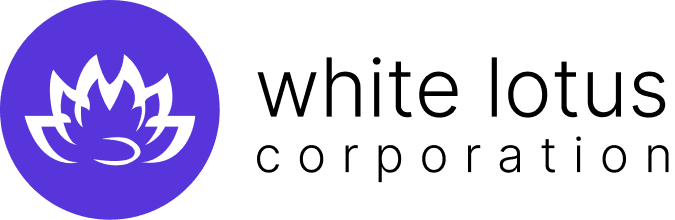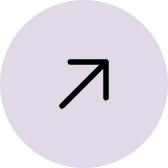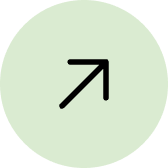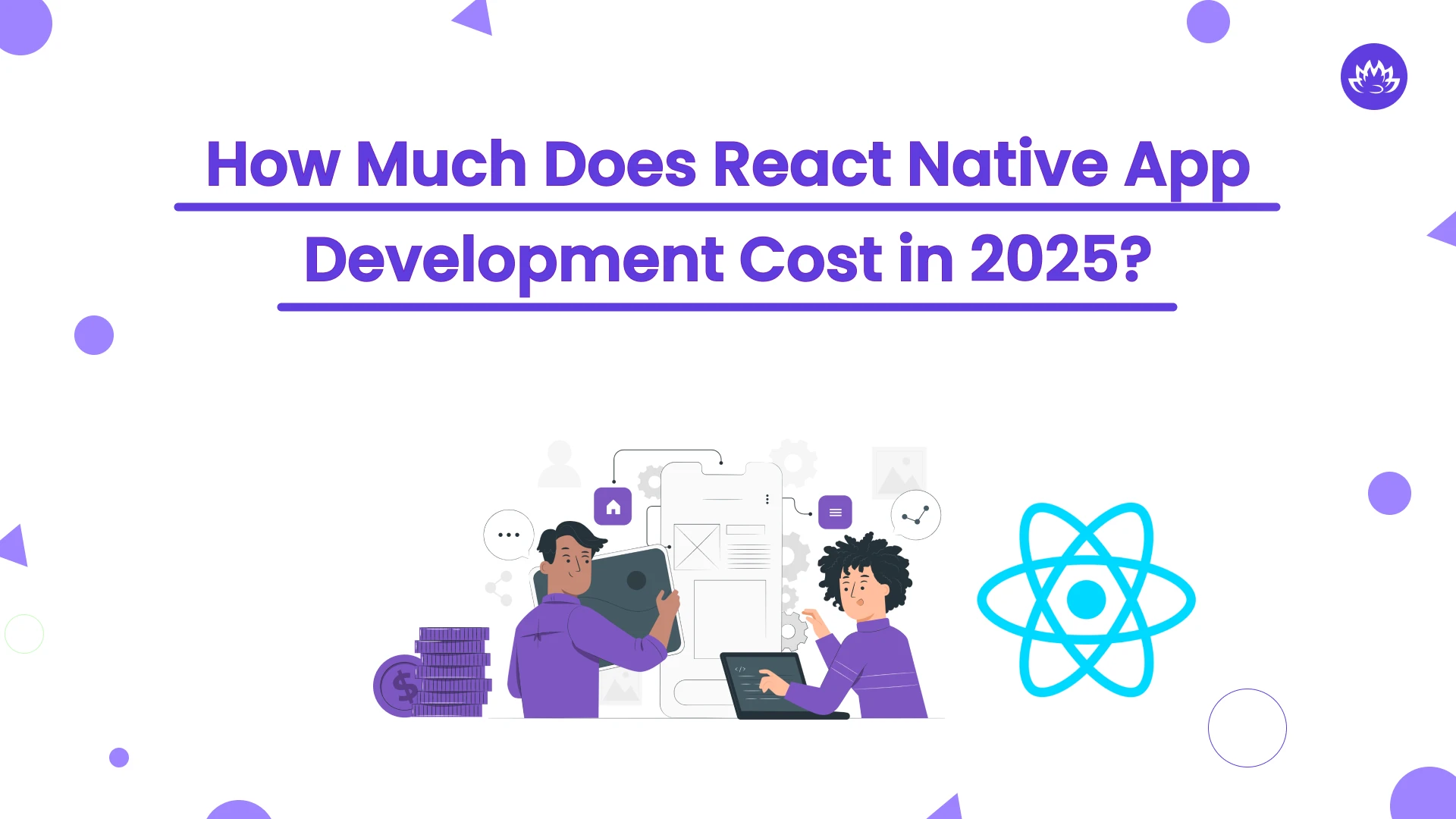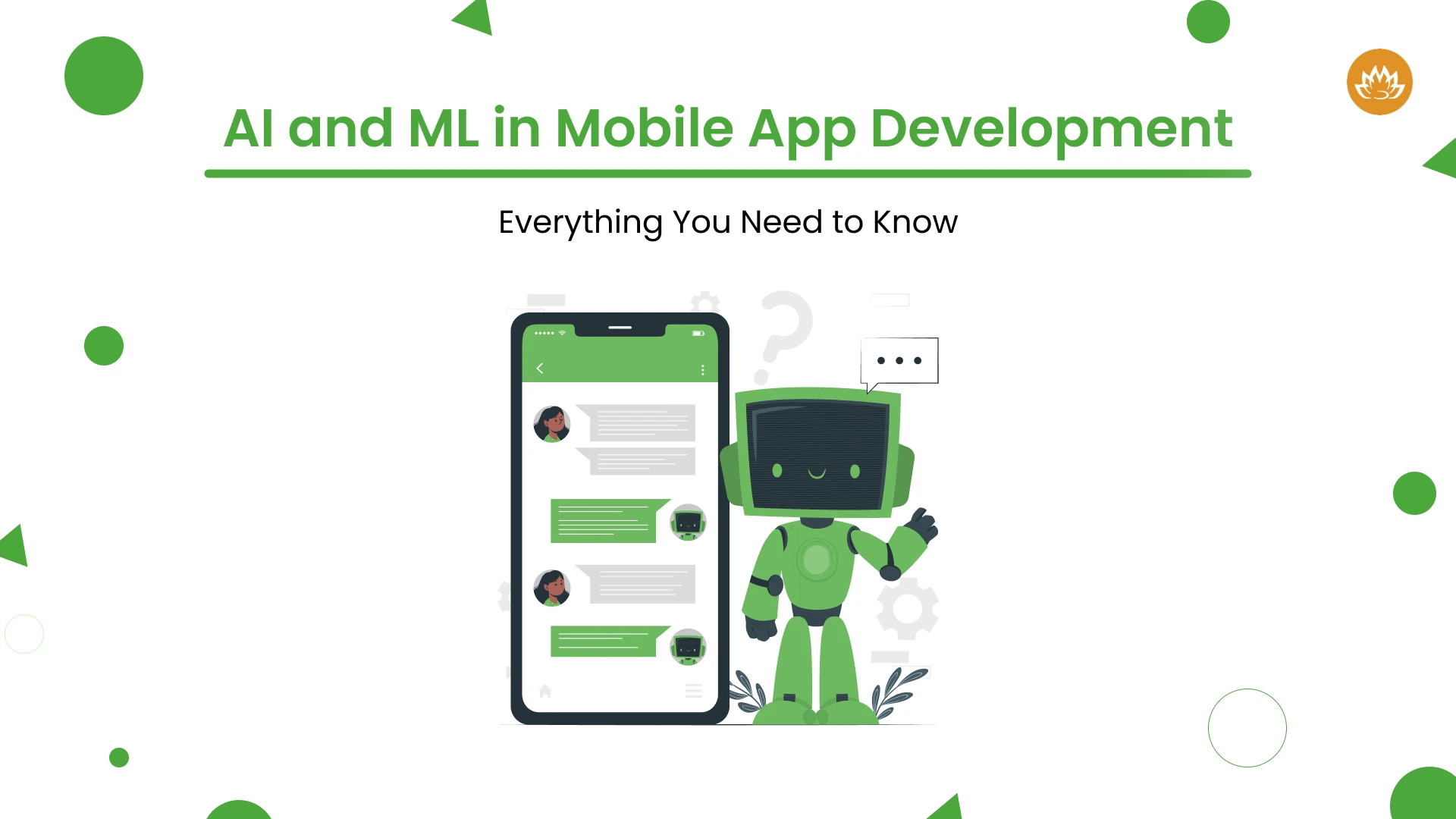Choosing the Right Backend for Your Project
In the realm of backend-as-a-service (BaaS) platforms, Firebase and Supabase reign as two prominent players. This article aims to facilitate your decision-making process by comparing Firebase and Supabase, allowing you to select the most suitable platform for your upcoming project. When it comes to tools that excel in processing API calls and storing data in real-time, both Firebase and Supabase shine. However, they diverge in terms of their database structures. Firebase leverages a NoSQL database, with its core being the Firestore database capable of storing “documents.” These documents consist of collections of key-value pairs, allowing for flexibility in storing unstructured data. In contrast, Supabase adopts a relational database management system known as PostgreSQL, eschewing the document-based approach. Ultimately, the nature of your software project will dictate which database is better suited for your specific needs.
Firebase: Empowering App Development and Beyond
Firebase, founded by James Tamplin and Andrew Lee in 2011 and later acquired by Google in 2014, is a comprehensive mobile and web development platform that offers a wide range of tools and services. From serverless platforms to machine learning capabilities, Firebase provides developers with everything they need to create, release, and maintain high-quality apps. In this section, we will explore the various features of Firebase and how they can benefit app development.
Real-time Database: Powering Collaborative Apps
The real-time database feature of Firebase allows developers to store and sync data with a NoSQL cloud database. It facilitates real-time data synchronization across multiple clients and devices, making it ideal for building collaborative apps. With the real-time database, you can create apps that enable multiple users to interact simultaneously. For example, a group chat app can utilize the real-time database to store and sync messages across all connected devices, ensuring that everyone has access to the latest conversations.
Authentication: Simplifying User Identity Verification
Firebase Authentication provides developers with an easy way to add user authentication to their apps. It supports various authentication methods, including email and password, phone number, and popular third-party providers like Google, Facebook, and Twitter. By leveraging Firebase Authentication, developers can securely verify user identities, grant access to authenticated users, and generate authentication tokens for future requests. The platform handles complex backend logic and offers additional security features such as password hashing, brute force protection, and email verification.
Storage: Secure Cloud Storage for User-Generated Files
Firebase Storage offers a reliable and scalable solution for storing and managing user-generated files in the cloud. Whether it’s images, audio files, or videos, Firebase Storage handles the complex tasks of uploading, downloading, and deleting files. With seamless integration into other Firebase services, developers can focus on building their apps without worrying about backend file storage operations. Firebase Storage also provides security features such as request signing and access controls, protecting user-generated content from common attacks.
Hosting: Fast and Secure Web App Hosting
Firebase Hosting simplifies the process of hosting web apps by providing a fast and secure platform for static assets. Developers can host HTML, CSS, JavaScript, and media files, which are deployed to a global content delivery network (CDN). With features like SSL support, custom domains, and content caching, Firebase Hosting ensures high performance and reliability. It seamlessly integrates with other Firebase services, such as Firebase Cloud Functions and Firebase Realtime Database, allowing developers to focus on app development without the hassle of managing servers or dealing with downtime.
Analytics: Gaining Valuable Insights into App Usage
Firebase Analytics is a powerful app measurement solution that offers valuable insights into user behavior, demographics, and device characteristics. By understanding how users interact with their apps, developers can make informed decisions to improve app performance and user experience. Firebase Analytics integrates with other Firebase features, such as Firebase Crashlytics, which helps identify and fix app stability issues, and Firebase Predictions, which uses machine learning to predict user behavior and guide targeted efforts.
Cloud Functions: Scaling Backend Logic Effortlessly
Developers can leverage Firebase Cloud Functions, a serverless platform, to execute backend code triggered by Firebase features or HTTP requests. By eliminating the need to manage servers or infrastructure, Cloud Functions enables developers to extend the functionality of their Firebase apps easily. From real-time database updates to sending notifications and integrating with other services, Cloud Functions provides scalability and reliability by leveraging Google’s infrastructure.
Machine Learning: Enhancing Apps with Intelligent Features
Firebase offers machine learning capabilities through Firebase Predictions and Firebase ML Kit. Firebase Predictions analyzes user behavior using machine learning algorithms to make predictions about specific actions, such as making a purchase or uninstalling an app. This information helps developers target their efforts and improve app performance. Firebase ML Kit provides developers with a set of pre-trained machine learning models that can be easily integrated into their apps. These models include text recognition, face detection, and object detection, among others. By leveraging these pre-trained models, developers can add powerful machine learning functionality to their apps without the need for extensive machine learning expertise. Firebase ML Kit empowers developers to create intelligent and engaging user experiences by leveraging the capabilities of machine learning.
Remote Configuration: Real-Time Customization for Optimal App Experience
Developers can modify the functionality and design of their apps in real-time, without the need for app updates, using Firebase Remote Config. This feature is valuable for A/B testing and making data-driven changes based on user behavior. With Firebase Remote Config, developers can create and manage different versions of their app’s configuration, defining its behavior and appearance. They can then update the app’s configuration remotely in real-time, enabling rapid experimentation and seamless feature rollout without the need for app updates.
Crashlytics: Identifying and Resolving Stability Issues in Real-Time
Firebase Crashlytics is a real-time crash reporting service that helps developers identify, prioritize, and fix stability issues in their apps. By automatically collecting and organizing crash reports, Crashlytics provides detailed information about the circumstances leading to crashes, including device information and app state. Developers can analyze crash data, prioritize issues, and address them promptly. With integration into other Firebase features like Firebase Crashlytics Beta, developers can even test app updates with a small group of users before releasing them to the wider audience, ensuring a smoother app experience.
Downside of Firebase:
- Limited Querying Options: Firebase’s primary store, the Realtime Database, has limitations when it comes to complex querying. As it employs the JSON file format, the entire database becomes a single large JSON file. This structure restricts the introduction of relationships between data files and limits querying capabilities. While Firebase allows single-key searches, querying or listing multiple users or stored files becomes challenging.
- Limited Control: Since Firebase is a managed service, developers have limited control over the underlying infrastructure. This lack of control may be a disadvantage for developers who require extensive customization or have specific infrastructure requirements.
- Google Dependence: Developers have to depend on Google’s infrastructure and support. While Google’s robust ecosystem offers stability and scalability, some developers may prefer more independence or have concerns about vendor lock-in.
- Cost: While Firebase provides a free tier, costs can escalate as an app gains popularity and acquires more users. Developers should carefully assess the costs of adopting Firebase against alternative solutions, especially when considering long-term scalability and budget constraints.
- Complexity: Firebase’s extensive features and services can be overwhelming for developers unfamiliar with the platform. The learning curve may require some investment of time and effort to fully grasp and utilize all the functionalities efficiently.
Supabase: An Open-Source Platform for Modern App Development
Supabase is an open-source platform that offers a wide range of tools and services for building and deploying web and mobile apps. It provides an easy-to-use, scalable, and secure environment for developing modern applications. With Supabase, developers can leverage the power of open-source technology to create feature-rich apps that meet their specific requirements.
Real-time Database: Stay Connected with Real-Time Data Updates
Supabase offers a real-time database that allows developers to store and sync data across multiple devices in real time. This feature is similar to what Firebase provides, enabling the development of collaborative apps such as social media or messaging platforms. By using Supabase’s real-time database, developers can ensure that users always have access to the most up-to-date information.
Authentication: Secure User Access Made Easy
Supabase includes built-in support for authentication, making it simple to implement secure user access in your web or mobile app. With Supabase, you can easily authenticate users using various methods such as email/password, Google, and GitHub. The Supabase API provides methods for user creation, login, and account management, eliminating the need to set up and maintain your authentication server.
Storage: Store and Manage Data Effortlessly
Supabase simplifies data storage by providing built-in support for storing and managing data in your web or mobile app. You can utilize Supabase’s storage capabilities to store user data, application settings, and other data required for your app to function. This eliminates the need for setting up and managing separate storage infrastructure, allowing you to focus on building your app.
API Generation: Effortless Creation of Web APIs
Supabase offers automatic API generation, allowing you to quickly generate a web API for your database. By defining your database schema and relationships, Supabase generates the necessary API endpoints and documentation. This feature enables easy access and manipulation of your data using standard HTTP requests, making it convenient to integrate your database with other software systems and applications.
Deployment: Quick and Hassle-Free App Deployment
Supabase simplifies the deployment process by providing a user-friendly dashboard and command-line interface. With just a few clicks, you can deploy your app or service to the cloud. With Supabase, the burden of managing the underlying infrastructure and configuration is lifted off your shoulders, enabling you to dedicate your efforts towards building and maintaining your app.This streamlined deployment process saves you time and resources, enabling you to get your app up and running swiftly.
Collaboration: Seamless Teamwork and Real-Time Updates
Supabase offers collaboration features that facilitate seamless teamwork and real-time updates. You can easily share access to your database and API with your team, ensuring everyone stays in sync. Supabase also provides tools for version control, code review, and team communication, enabling efficient collaboration and improved software development practices.
Documentation: Easy and Comprehensive Documentation
Supabase includes built-in support for documentation, making it effortless to generate and maintain documentation for your app or service. You can automatically generate API documentation using the Supabase API, saving time and effort. Comprehensive documentation helps users and developers understand your app and accelerates development processes.
Open-Source: Leverage the Power of the Community
Supabase is built on top of open-source technologies, providing access to source code and benefiting from a vibrant developer community. By utilizing open-source tools and libraries, you can leverage the collective knowledge and expertise of the community. Supabase actively contributes to and supports open-source projects, encouraging the use of open-source technologies. With Supabase, you can harness the power and flexibility of open-source software, enabling you to build better applications.
Obstacles of Supabase:
- Limited support for databases other than PostgreSQL
- Limited hosting options, only supporting cloud deployment
- Higher subscription prices compared to other platforms
- Steep learning curve for newcomers
- Smaller community and fewer resources compared to established platforms
Comparing Firebase and Supabase for Database Development Services and Hiring Firebase Developer:
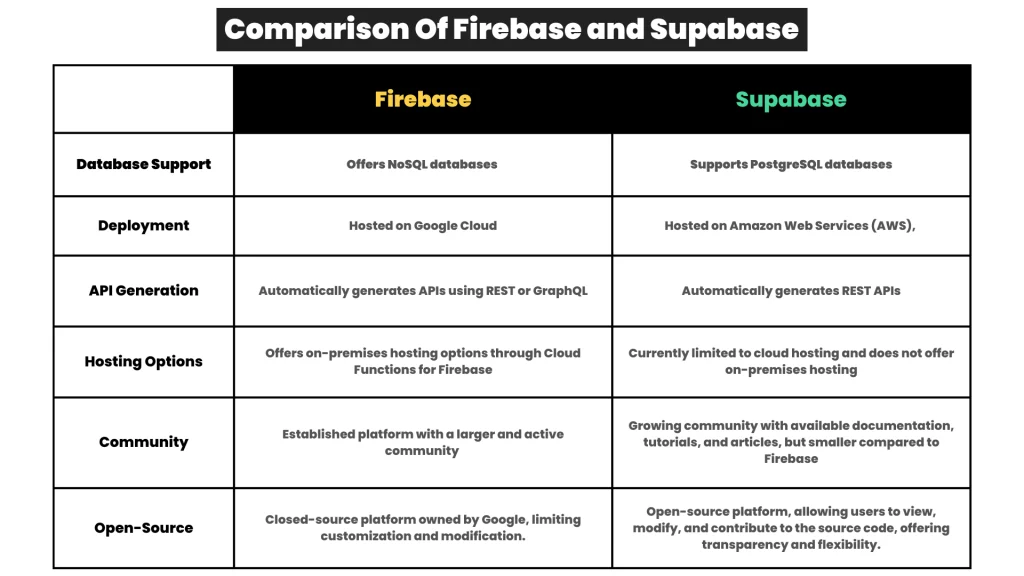
When it comes to Firebase and Supabase, here are the key differences to consider:
1. Database Support:
- Firebase: Offers NoSQL databases like Firestore and Realtime Database, which provide flexibility but can be challenging for complex queries.
- Supabase: Supports PostgreSQL databases, known for their powerful features and support for complex queries and transaction
2. Deployment:
- Firebase: Hosted on Google Cloud, making cloud deployment hassle-free.
- Supabase: Hosted on Amazon Web Services (AWS), offering easy cloud deployment.
3. API Generation:
- Firebase: Automatically generates APIs using REST or GraphQL, saving time and effort in writing API code.
- Supabase: Automatically generates REST APIs, providing a well-documented and user-friendly API for data manipulation.
4. Hosting Options:
- Firebase: Offers on-premises hosting options through Cloud Functions for Firebase, providing serverless code execution without infrastructure management.
- Supabase: Currently limited to cloud hosting and does not offer on-premises hosting.
5. Community:
- Firebase: Established platform with a larger and active community, abundant documentation, tutorials, and developer support.
- Supabase: Growing community with available documentation, tutorials, and articles, but smaller compared to Firebase.
6. Open-Source:
- Firebase: Closed-source platform owned by Google, limiting customization and modification.
- Supabase: Open-source platform, allowing users to view, modify, and contribute to the source code, offering transparency and flexibility.
Conclusion:
Both Firebase and Supabase provide robust solutions for software development services. They share common features such as real-time capabilities, built-in authentication and storage, automatic API generation, and easy deployment. However, when deciding between Firebase and Supabase, it is crucial to assess your specific project requirements. Consider factors like database support, deployment options, API generation, hosting choices, community support, and open-source accessibility. By thoroughly evaluating these aspects, you can make an informed decision on whether to opt for Firebase development services or hire Firebase developers, or explore the capabilities offered by Supabase. Choose the platform that aligns best with your project goals, scalability needs, and budget constraints to ensure a successful and efficient development process.
Author
-

Sunil is a result-orientated Chief Technology Officer with over a decade of deep technical experience delivering solutions to startups, entrepreneurs, and enterprises across the globe. Have led large-scale projects in mobile and web applications using technologies such as React Native, Flutter, Laravel, MEAN and MERN stack development.
View all posts